Number Line
This task has been programmed ad adapted on-line from a description obtained from Siegler& Opfer (2006). Participants have to estimate where the number shown on tops of the line, has to be placed ON the line by clicking on the line with the mouse.
The 22 numbers to be estimated are presented in the same order for all participants as follow: 246,179,818,78,722,150,366,122,738,5,147,938,18,606,2,34,754,100,56,163,486,725.
In our program the total length of the line is 500 pixels (we chose this resolution so that the line can be correctly displayed on most computer screens). According to this proportion, each unit is 5 pixels long. This gives an accuracy in response to the nearest 0.2 units. In this test we allow only one practice trial to reduce the effects of training/learning as this has proved to positively affect estimations accuracy. The scores are calculated as the mean of the absolute values of the deviation recorded from the correct position of the number on the line and the position marked by the participant. It is possible to take breaks as on each screen there is the option to continue with the task or resume it later. The program records the scores as described and reaction time on response.
- The line on screen is with a fixed length of 500 pixels, representing the line of length 100 units (5 pixels per unit)
- Participants will respond by clicking on the line; as they move the mouse prior to clicking, a line will move with the mouse point over the line, to help twins judge the exact position; this line will be one pixel wide.
- Record the point at which the twin clicks to the nearest pixel position along the line; in the data, record the response as a number between 0 and 50, to the nearest 0.2. Record the deviation (positive or negative) as this response minus the presented number.
- No discontinue or branching rules.
- a “come back later” option is presented on a screen that appears in between items (with two options for “continue with next item” or “come back later”).
- Once the test is finished, instead of computing a total score, compute the mean of the absolute values of the recorded deviations.

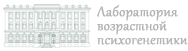
.png)