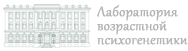Contents of this page:
Description of Test
The image below is an example item from the PVT test:

Every item is presented in the same format: a mathematical equation is shown near the top of the screen, and twins have 10 seconds to try to decide whether the equation is correct or incorrect.
To respond, twins must press a keyboard key (F, J or K). They are asked to press F if they think the equation is right, J if they think it is wrong, or K if they simply don't know. After the twin presses F, J or K, the next item automatically appears on screen.
If no response is given within 10 seconds, then the item times out. The item is then forfeited with zero score. A "next question" screen then appears, and the twin must click on this in order to resume the test at the next question.
In the test introduction, the twins are asked to attempt 2 practice items before they proceed to the main test, with feedback to tell them whether they gave correct responses (no feedback is given in the main test). Twins may repeat the practice items before they start the main test if they wish.
The main test consists of 48 items. Items are presented in item number order, from 1 to 48, without any branching or discontinue rules. Because of the large number of items, twins are given one opportunity to "come back later", i.e. to pause the test and resume at a later time - this opportunity appears after item 24. To avoid disrupting the flow of the test, the "come back later" option is not presented at any other times. The items are presented in full in the table below.
Test Rules
- Scoring
For each item, the correct response is given a score of 1, and any other response (including the K=don't know response) is given a score of 0. The total test score is the sum of the item scores. The maximum total score for the test is 48. - Timeout rule
A timeout of 10 seconds applies to each item. After 10 seconds with no response, the item is forfeited with zero score, and the intermediate screen appears asking the twin to continue with the next item. - Responses
Only the keyboard keys F, J and K will register any response. Responses are recorded in coded form as 1=F, 2=J, 3=K or 4=timed out in the raw data.
Item Variables
The item variables relating to the PVT test, as listed in the table below, were generated automatically by programs on the web server during the course of the test. Note that the dataset only includes data for completed tests. If a twin started the test but left it unfinished, then the data for the test were not used.
In most cases the values of these variables have been left unaltered, although some have been recoded during data cleaning:
- For timed out items, the item response variable is recoded from 4 to -1, and the item answer time is recoded from 10 to missing (item scores are 0)
- For items that crashed or malfunctioned in any way, the item response variable is recoded from missing to -4, and the item score is recoded from missing to 0.
- For twins identified as random responders in this test, the status flag is recoded from 2 to 4, the data flag is recoded from 1 to 0, and all item variables are recoded to missing (test data deleted)
| Variables | Explanation | Values |
|---|---|---|
| pcpvstat1/2 | Status flag: outcome of test | 0=not started, 1=started but not finished, 2=successfully completed, 4=random responses |
| pcpvdata1/2 | Data flag: is test data present? | 0=no, 1=yes |
| pcpvtot1/2 | Total score for this test, out of 48. | 0 to 48 (integer values) |
| pcpvquan1/2 | Number of questions answered in the test | integer values up to 48 |
| pcpvstdt1/2 | Start date of the test | Date values |
| pcpvsttm1/2 | Start time of the test | Time values |
| pcpvendt1/2 | End date of the test | Date values |
| pcpventm1/2 | End time of the test | Time values |
| pcpvsess1/2 | Number of sessions (at the computer) used by the twin to complete the test. | Integer values of 1 or above |
| pcpvtmel1/2 | Total time elapsed during the test, in seconds | Integer values (number of seconds) |
| pcpvXXan1/2 (XX is the item number, 01 to 48) |
Item response | 1=F (right), 2=J (wrong), 3=K (don't know), or -1=timeout, -4=item crashed |
| pcpvXXsc1/2 (XX is the item number, 01 to 48) |
Item score | 1=correct, 0=incorrect or don't know or timed out |
| pcpvXXat1/2 (XX is the item number, 01 to 48) |
Answer time: length of time (in seconds) taken by the twin to respond to this item | Decimal values, recorded to 3 decimal places (seconds, between 0 and 10) |
| pcpvXXdt1/2 (XX is the item number, 01 to 48) |
Download time: length of time (in seconds) between the end of the previous item and the start of this item; time needed to download files for this item | Decimal values, recorded to 3 decimal places (seconds) |
Test Items
| Item no. | Equation image | Correct response |
|---|---|---|
| 1 | 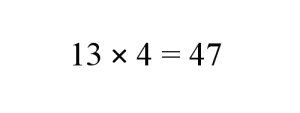 |
J (wrong) |
| 2 | 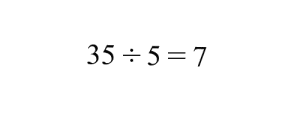 |
F (right) |
| 3 | 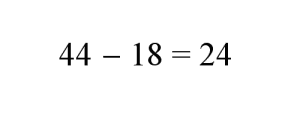 |
J (wrong) |
| 4 | 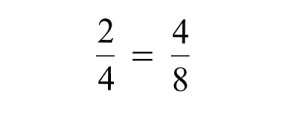 |
F (right) |
| 5 | 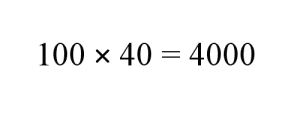 |
F (right) |
| 6 | 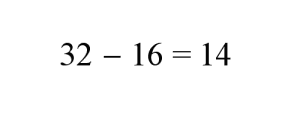 |
J (wrong) |
| 7 | 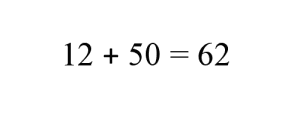 |
F (right) |
| 8 | 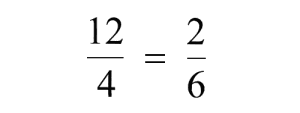 |
J (wrong) |
| 9 | 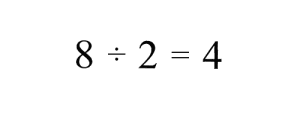 |
F (right) |
| 10 | 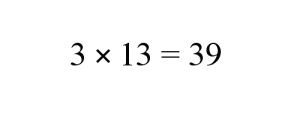 |
F (right) |
| 11 | 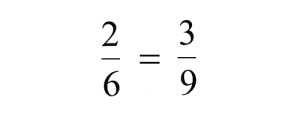 |
F (right) |
| 12 | 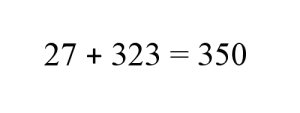 |
F (right) |
| 13 | 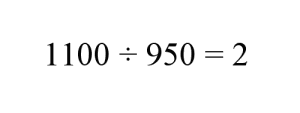 |
J (wrong) |
| 14 | 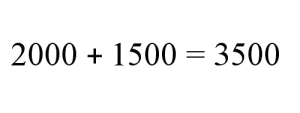 |
F (right) |
| 15 | 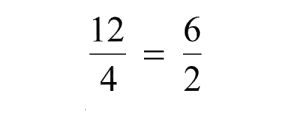 |
F (right) |
| 16 | 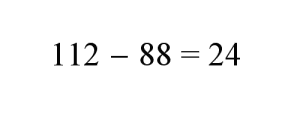 |
F (right) |
| 17 | 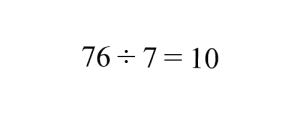 |
J (wrong) |
| 18 | 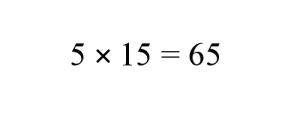 |
J (wrong) |
| 19 | 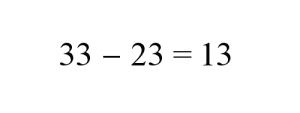 |
J (wrong) |
| 20 | 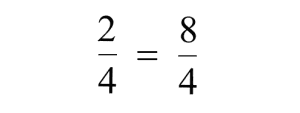 |
J (wrong) |
| 21 | 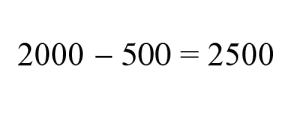 |
J (wrong) |
| 22 | 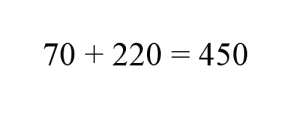 |
J (wrong) |
| 23 | 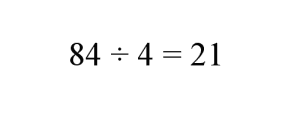 |
F (right) |
| 24 | 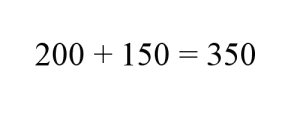 |
F (right) |
| 25 | 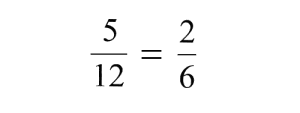 |
J (wrong) |
| 26 | 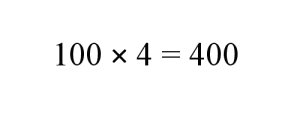 |
F (right) |
| 27 | 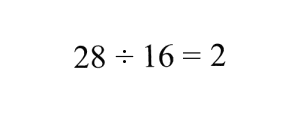 |
J (wrong) |
| 28 | 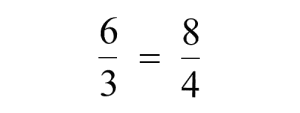 |
F (right) |
| 29 | 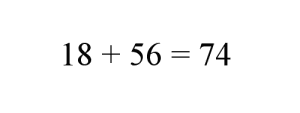 |
F (right) |
| 30 | 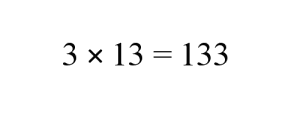 |
J (wrong) |
| 31 | 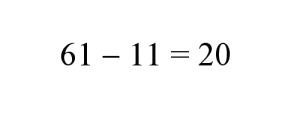 |
J (wrong) |
| 32 | 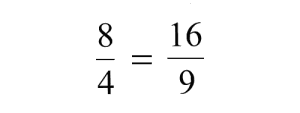 |
J (wrong) |
| 33 | 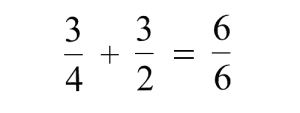 |
J (wrong) |
| 34 | 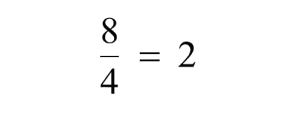 |
F (right) |
| 35 | 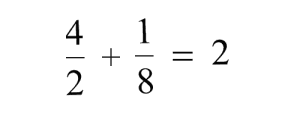 |
J (wrong) |
| 36 | 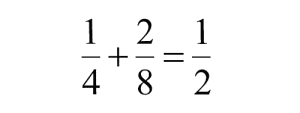 |
F (right) |
| 37 | 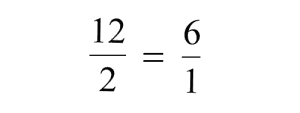 |
F (right) |
| 38 | 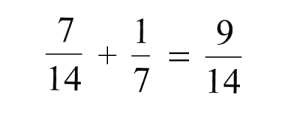 |
F (right) |
| 39 | 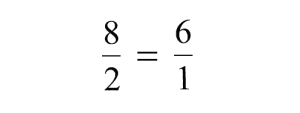 |
J (wrong) |
| 40 | 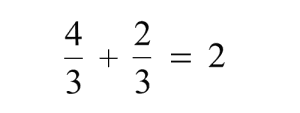 |
F (right) |
| 41 | 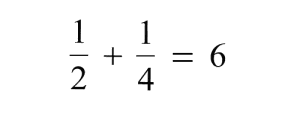 |
J (wrong) |
| 42 | 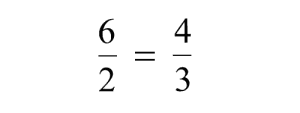 |
J (wrong) |
| 43 | 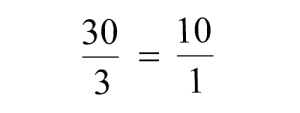 |
F (right) |
| 44 | 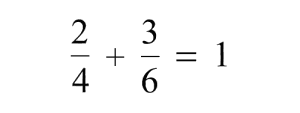 |
F (right) |
| 45 | 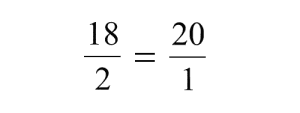 |
J (wrong) |
| 46 | 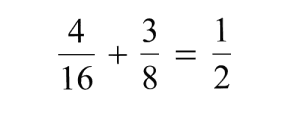 |
J (wrong) |
| 47 | 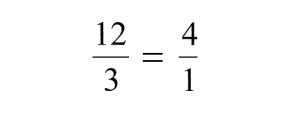 |
F (right) |
| 48 | 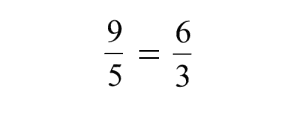 |
J (wrong) |